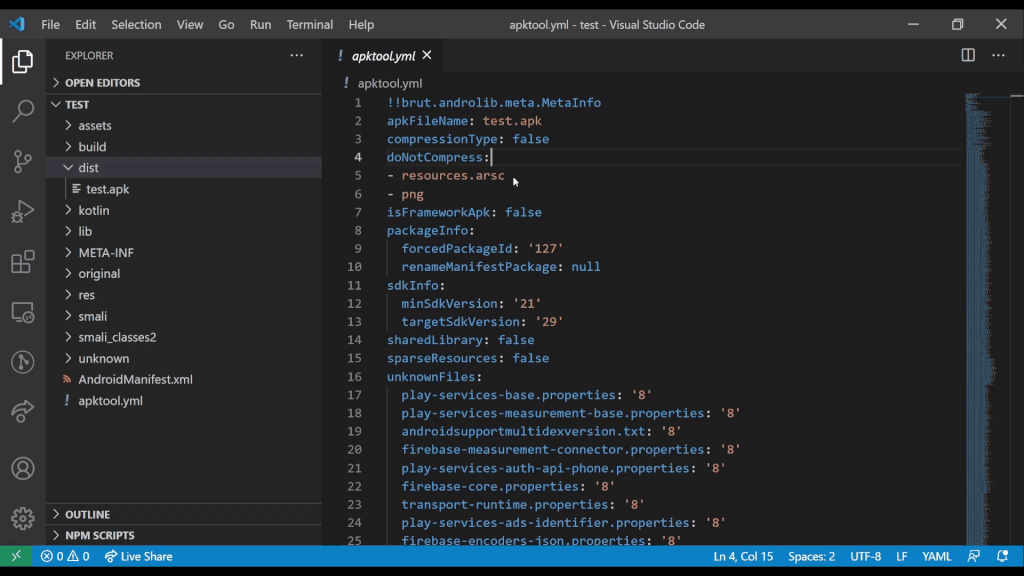Getting Started
Quick summary of how to get started with APKLab.
Requirements
JDK 8+
Run
java --versionin your terminal/shell and if you see something likejava: command not foundthen install it from adoptopenjdk.net.Quark-Engine
If you want to use the Malware-Analysis feature, make sure you have Quark-Engine installed. To install it, simply run:
pip install -U quark-engineADB
Useful for installing APK to your Android device directly from VS Code. Try running
adb deviceto make sure you have it installed.
Install APKLab
- You can install APKLab directly by clicking on Extensions from the sidebar in VS Code and searching for APKLab.
- You can also download
.vsixfile directly from open-vsx.org and install it manually if you need.
Open APK or Apktool project
Open the Command Palette (Ctrl+Shift+P) ➜ APKLab: Open an APK
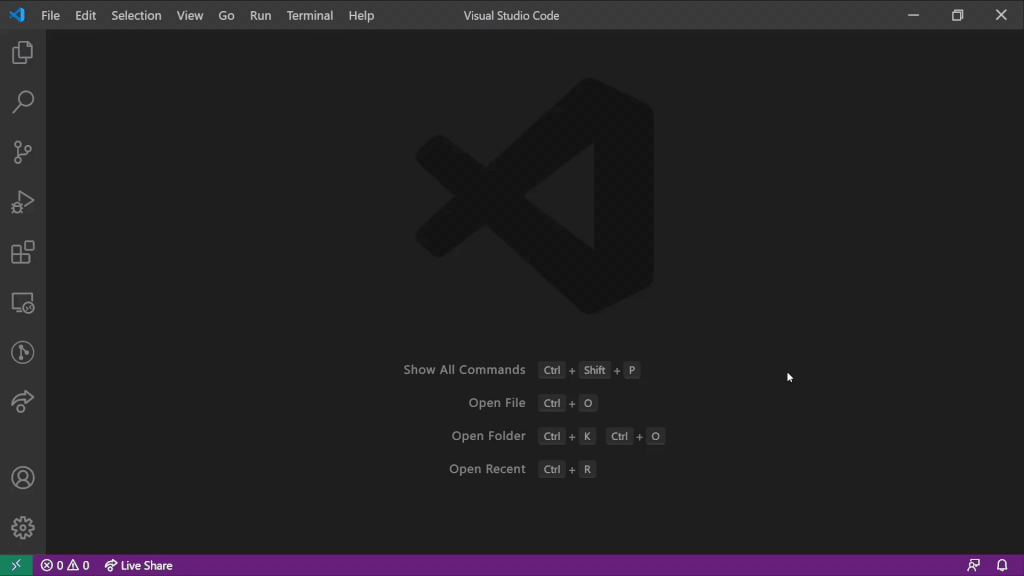
Or Just open an existing Apktool project folder
Apply MITM patch
Right-Click on or inside
apktool.ymlfile ➜ APKLab: Prepare for HTTPS inspection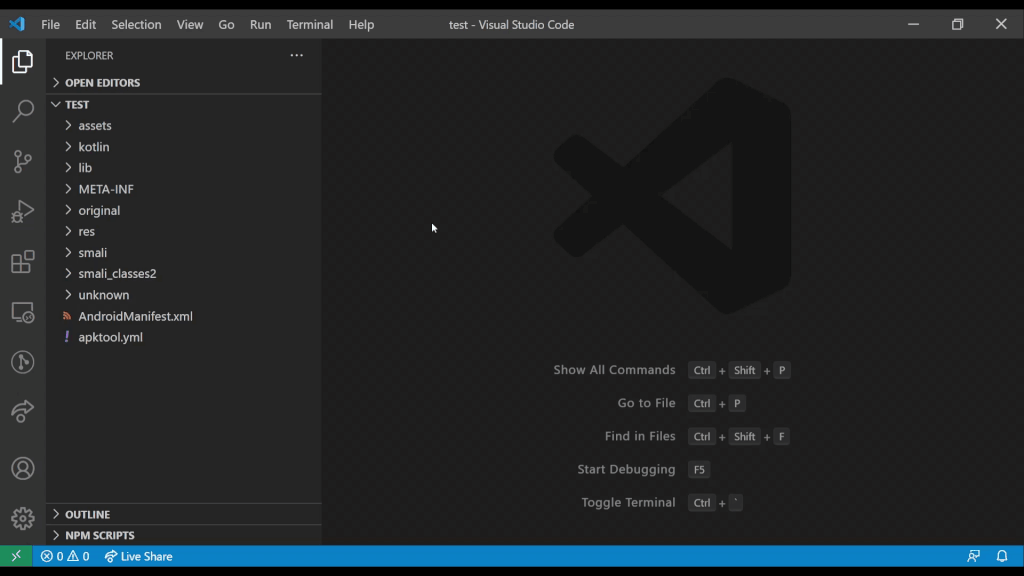
ReBuild and Sign APK
Right-Click on or inside
apktool.ymlfile ➜ APKLab: Rebuild the APK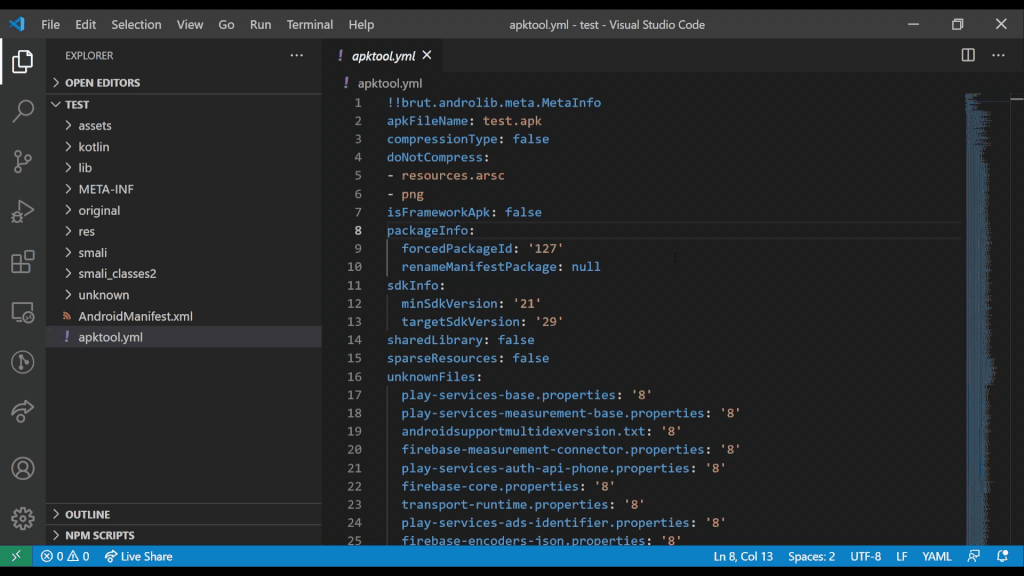
Install APK to device
Right-Click on
.apkfile (indistdirectory) ➜ APKLab: Install the APK